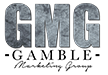The “Google My Business” platform has stood the test of time and has become an important component for any local SEO strategy. Google reviews are not losing any importance in 2020 and are a major contributor to attracting new business. Potential clients are comparing your business with others in your area and reviews are a great way to stand out. In fact, 88 percent of consumers trust online reviews!
The three most important, yet simple, ways to get more Google Reviews are….
1 – Ask for a Google review
2 – Show how to leave a review
3 – Remind them to review you
Think about it like this: When you shop on Amazon (or any other online retailer), what is the one thing you do before you finish your order? You read the reviews! Before you even click into a product, at quick glance, you check the star rating to see if other people like this product. If there is a low star rating, it’s safe to assume the product is not worth your time. This is the same with Google reviews.
There is no magic formula to getting more Google reviews, but these three steps can take to get more:
1 – Ask for a Google Review – If you want something, you have to ask. This includes Google reviews. You must ask someone to leave a review if you’re going to get a review. Here are a few examples of how to ask for a review:
a – Ask after you complete a job
b – Ask the latest customer you have interacted with
c – Ask through an email
d – Ask when you send a bill
e – Ask when you conclude a conversation on the phone
Take any and every chance you can to ask for a customer to review you. While it seems easy to say, it can feel awkward. Look for customers you have a close relationship with to ‘practice’ asking and soon it will feel natural.
2 – Show How to Leave a Review – You may need to make a video showing your customers how to leave a review. Some will know how to do it without a problem. Others will have no idea how. Remember, the process goes like this:
a – Sign into Google (Gmail account)
b – Search for your business on Google
c – Click to leave a review
d – Select star rating, write a review & submit
The key is showing a customer that they must sign into Google and navigate to your business listing on Google to leave the review. This can be difficult for some people to do, so show them how. You can also provide them a direct link to your Google Maps listing, which will prompt the review panel to open
3 – Remind them to Leave a Review – Life happens. We all get busy and forget a few things. When you ask someone to leave a review, they likely have 10 other things on their to-do list for the day. It may take them a week to get around to actually writing the review. They may forget altogether. Make sure you follow up with them within two weeks to remind them about leaving a review. We all need a little nudge from time-to-time. If you are emailing when reminding them about the review, be sure to include the following:
a – Be personal
b – Thank your customer for choosing you
c – Tell your customer you appreciate and read all feedback
d – Provide a direct link for visitors to leave a review
A few other ways to get reviews a little less directly: Add a link to your website or create a custom review link, include the review link on all advertising materials including business cards, fliers, rack cards, etc.
Create a short URL in four easy steps from your computer…
1 – Sign into “Google My business”
2 – If you have multiple locations, choose the one you’d like to manage
3 – In the menu on the left, click “Home”
4 – In the “Get More Reviews” card, you can copy your short URL to share with customers.
From your mobile device, here are the five simple steps….
1 – On your mobile device, open the “Google My Business” app
2 – Tap “Customers > Reviews
3 – In the top right, tap “Share”
4 – If your short name is not created, you will be prompted to create one
5 – Copy your short URL to share with customers
When your customers click on your link, they will be able to rate your business and leave a review.
Please keep in mind that it is against Google review policies to solicit reviews by offering incentives or setting up review stations at your place of business.
If this seems like too much, just Gamble Marketing Group do the work for you!